How to Organize Your Receipts using Evernote

Alright, you know by now that I am a sucker for organization. And organization gets even sexier when Evernote is included in the process. Oh, how I love this little app. It seriously works as my assistant in keeping so many areas of my life tidy, organized and accessible. In the past I have shared with you how I use it to organize home projects and I have even shared with you some hacks like how to encrypt sensitive information and how I use it for back-to-school organization. Today, I wanted to share with you how to organize your receipts using Evernote.
As with most things with Evernote, if you develop the habit and system it will become second nature and you’ll then have a routine that works like muscle memory. And you will love it even more when you are facing something like, oh I don’t know, tax season! I know we all dread this time of year and if you are a business owner, it can be even more of a headache. So imagine how much less eye rolling would be going on if you knew that one part of it was already organized? What if you could access all of your receipts for the year, saved by date and tagged by categories? Sounds fantastic, right? Let me share my process.
Step 1. Anytime you have a new receipt that is something you need to track (I don’t keep all of my receipts if they don’t pertain to a business expense, medical, etc), stop right there and use the Evernote app to snap a picture of it. I love the Evernote camera because it has a document setting which means it automatically whitens, crops and bolds the text to save it as a digital copy. Super convenient.

Step 2. You want to make sure and title your receipt and be consistent about it. And you also want to make sure and include the date in the title. Why? Because that smart little Evernote app will automatically put your receipts in order by date.
My titles follow this suit: Description_Date
So for example, if I had a receipt from a prescription I picked up for Tanner, the note title in Evernote would be saved as ‘Tanner’s RX_05.16.17’.
And since I do these things on my phone, I simply click ‘save’ and wait until I have Evernote open on my desktop the next time to drag and drop the receipt into the assigned folder. Keep scrolling for my file folder layout in Evernote.
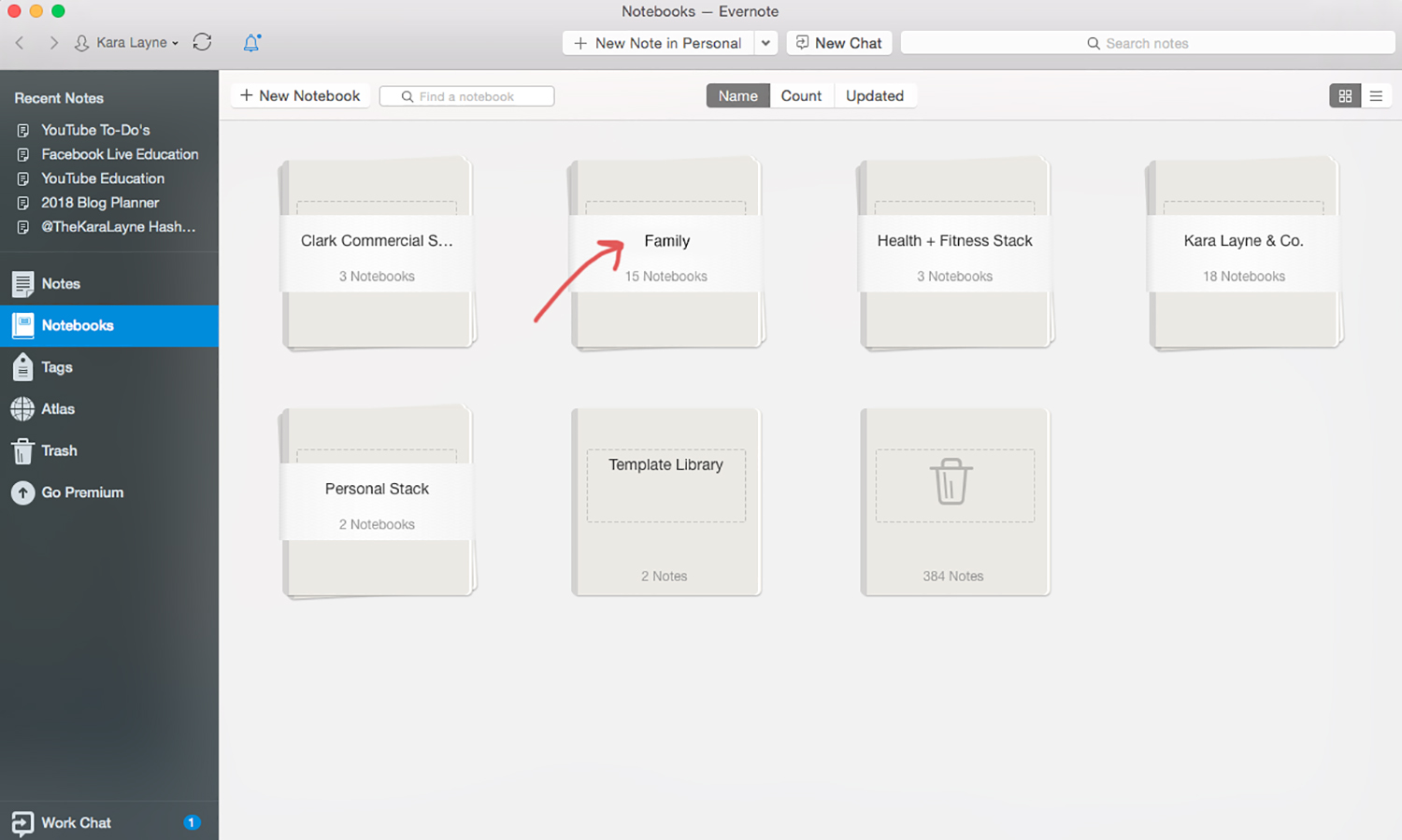
Step 3. I have 5 different main folders setup with sub-folders in each one. Receipts are saved in our ‘Family’ folder. This is the view I see when I first open up Evernote so I double tap on the Family folder.
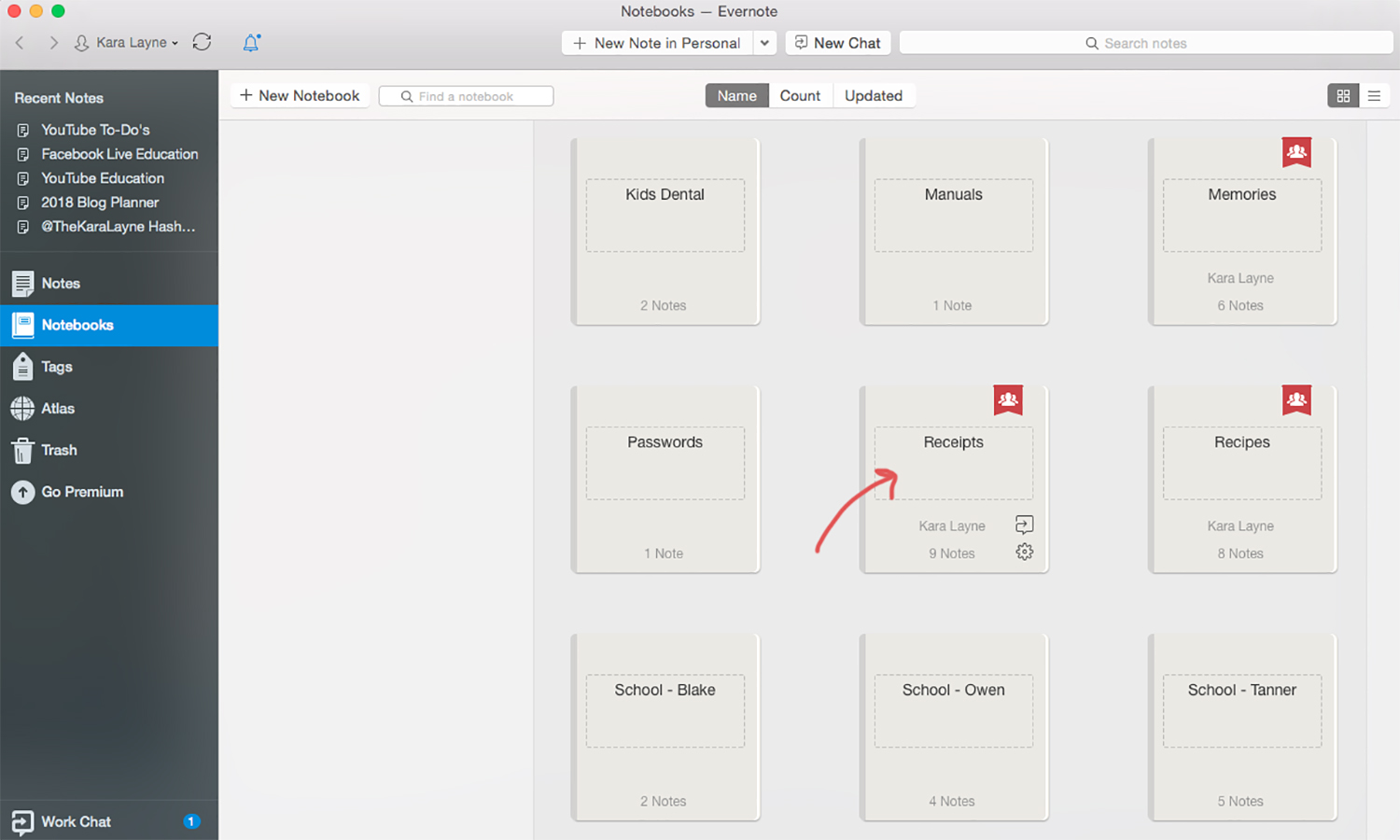
I then double tap on the ‘Receipts’ sub-folder.
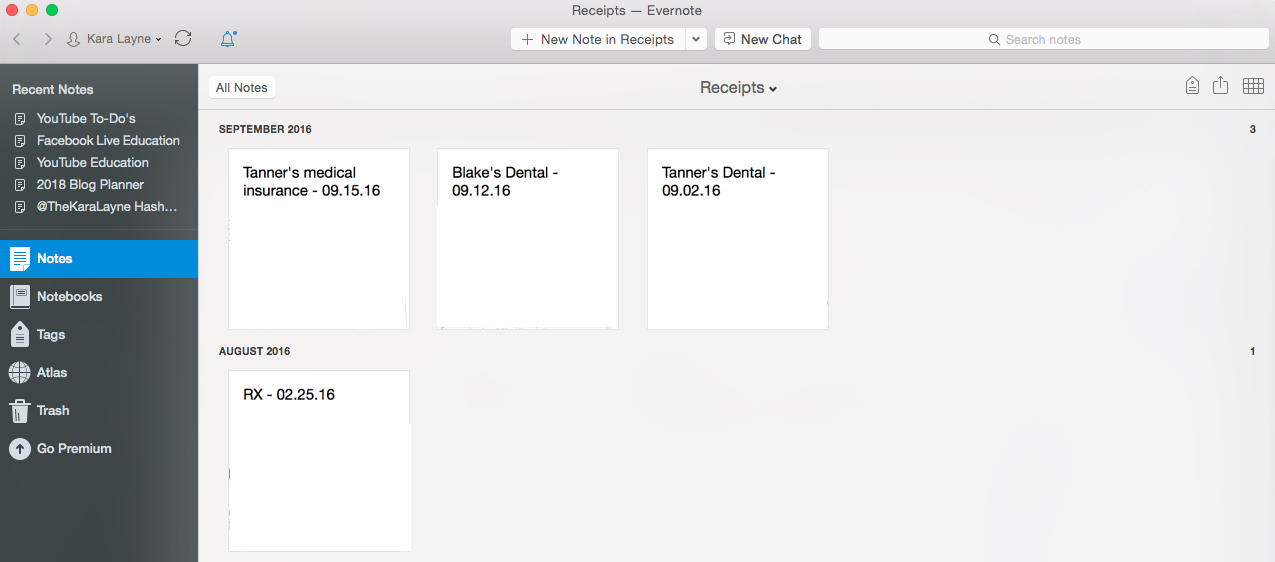
This is where I will drag and drop the receipt that I previously took a picture of. Evernote will automatically put it in order by date based on what others are already in there.
Step 4. The final step is to add a tag or two to make searching for things absolutely perfect in Evernote. For something like a prescription receipt that I mocked out above, I would use the following tags that I have already established with everything I keep organized in Evernote:
#RX, #Receipt, #Tanner
And there you have it! Easy, right? What’s nice is that my husband also has Evernote on his phone and knows that anytime he has a receipt that we need to keep for either tax purposes or other reasons, he simply snaps the picture and saves it knowing that I will be in Evernote and handle getting it into the right spot. What we love is that Evernote has really helped to reduce the paper clutter and we are so close to being 100% paper free in our house.
Like I have said, Evernote can seem very overwhelming in the beginning, but baby steps and you will be amazed at how organized your life can become just through this little app. Leave a comment below if you already use it or if you are new and be sure and stay tuned for more Evernote hacks along the way!






January 8, 2018