How to Organize Your Meal Planning and Grocery Lists

I could not possibly put into words how much I used to hate meal planning and figuring out the grocery list. As a family of six that includes four little ones, we deal with picky eating like it’s our job, not to mention the schedules that my husband and I keep leave little room for hours spent on planning menus and prepping grocery lists. Then, it’s getting the actual shopping done and actually using what we bought and getting it on the table every day. If you are a parent or manage a household, you know the struggle is very real. Last year I discovered an app that completely changed the game and cut so much time out of the process. It was much needed since my husband and I maintain extreme schedules and need to outsource as much as possible and as realistically as we can. So today I wanted to discuss how to organize your meal planning and grocery lists with a little thing called Gathered Table. And no, this is not a sponsored post. Just another tool that I use in my daily life that I have to make sure and share with you in hopes that it will be helpful to someone else.

We have all come across apps that will store recipes that allow us to access them on our tablet or phone while in the kitchen and access the ingredients and directions we need, but what if there was more to the app? What if you could drag and drop your recipes to a specific day on the calendar, see your entire week(s) of planned meals and then in one click access your entire grocery list already sorted and organized with everything you need? Sounds pretty darn convenient, right?
Enter Gathered Table.
I came across Gathered Table and was willing to give it a try in hopes to cut down the time I was spending on this area of our family life. At that time we were struggling through the process, purchasing all of the groceries and then eating take-out because we were not prepared and/or missing ingredients. And then all of those newly purchased groceries and fresh produce went down the drain. Does this sound familiar to anyone?
When I first jumped into Gathered Table, I was pleasantly surprised at how much it offered and having it as an app made it even better. In the beginning, I spent some time loading in my own recipes to create my library which, with the installed Gathered Table web clipper, makes the process of saving recipes from my favorite sites and bloggers an absolute breeze. Along with that, I also love that you can access Gathered Table’s own library of recipes based on your diet. If you are eating Paleo, gluten free or vegan, you can access recipes from the system or even have the system automatically choose your meals and create your meal plan for the upcoming week(s). The reason I stick to my recipes for the most part is because they have been kid tested. And I don’t experiment too much in the kitchen so this means that I have a strong collection of recipes and they are used often so I don’t have to do much thinking in the process of creating a menu.
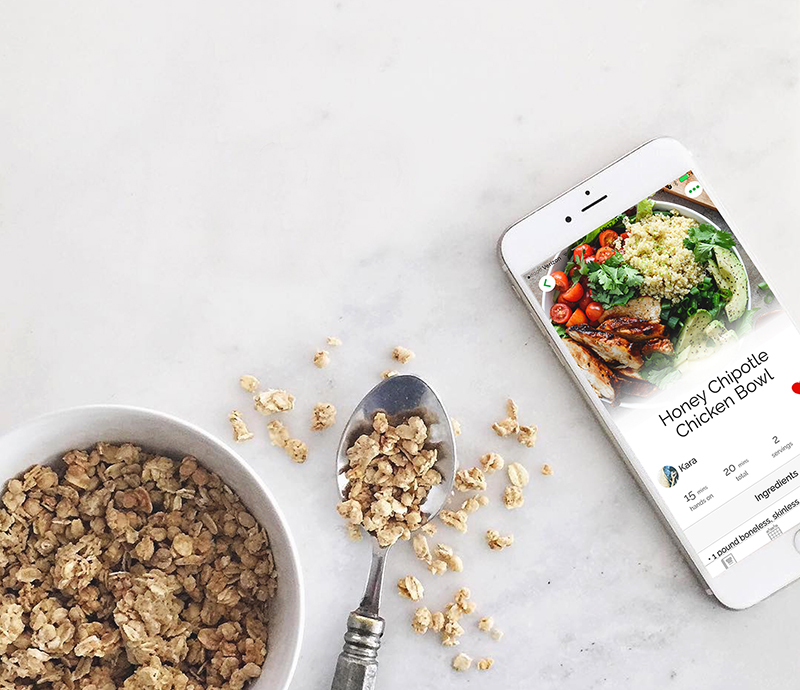
Once you have your meals scheduled, you simply switch over to the grocery view and everything for those meals has been automatically added to the list AND sorted into categories. That part put the biggest smile on my face. While there are some glitches still in their system where an instruction from a recipe is accidentally added to the list as an ingredient, it’s easy to go through it all quickly and remove anything like that. They also give you the opportunity to create “pantry” items which means you can add all items that don’t have to be bought on a regular basis to your library and when a new grocery list is created, Gathered Table automatically checks those “pantry” items off. Brilliant. Seriously.
On the opposite end of that, you can also add to a “replenish” list. These are items that you buy on a consistent basis. Those will automatically be added to your list each time as well.
Kind of fantastic right? And for those that live in the right zip code you can even have grocery delivery service available at an additional cost. No joke. Unfortunately, it’s not available in my area yet, but I can imagine that I might want to look into it when it is. A simple app that wields so much power for this one mundane task which has made a significant difference. And through this process I have a few quick tips to share with those of you are trying to work the process of meal planning.
Tip #1: Share the load.
My husband and I both work and run businesses. This makes it impossible to not split all duties 50/50 and we work better like that anyway. I handle the prepping of the menus based on what we have going on for the week between schedules and I make sure the list is 100% ready to go. I then let him know and he hits up our two grocery stores to make it all happen. He has the app downloaded to his phone and logged into the same account so accessing the list and what is needed is convenient.
Tip #2: Think big picture.
Back in the day I was a coupon clipper. Seriously. You know those people on the shows that purchase like $300 worth of groceries for $25? That was me. Not nearly as extreme, but I spent hours doing it all in hopes of saving money where we could. And it worked! However, as life got busier it was not in the cards to keep that up and shop at four to five different stores just for the savings. If you are keeping a rigorous schedule, stop and think big picture. Sometimes your time is worth more, you know? And if you were like us and finding yourselves still eating out because you are on the go so much then it’s actually wasting money, right? So time and money both wasted and you still feel like a failure when it comes to this subject. I learned to let go of trying to do it all, we chose two stores where we get produce at great deals and bulk items at another and I don’t worry so much about what money we might have been able to save because I know we are better prepared and eating at home. No more take-out when it isn’t planned on.
Tip #3: Base your menu around your schedule.
We have certain nights of the week where it is just unrealistic to get a full dinner on the table. I make sure to plan a menu accordingly so on those busy nights dinner is something simple like sub sandwiches which can also be enjoyed on the go. This helps in knowing that we don’t have to slave in the kitchen seven nights of the week. We also choose one night per week where we get to enjoy take-out from a favorite restaurant or actually eating out.
Tip #4: Leftovers are king.
It’s all about working smarter and not harder, yes? If I have a dinner on the menu that I know will make great leftovers (not a one size fits all type thing), then I will double up the recipe so I can get two nights out of one meal which means one less night of cooking. I grew up hating leftovers and still don’t love the idea of them. However, there are a few recipes our family loves and leftovers taste just as good if not better the next night. Win win.
Tip #5: Tough love for picky eaters.
Like most families, we deal with picky eaters and everyone’s food preferences are different unfortunately which can make meal planning hard. The first rule I have is that I don’t ask for anyone’s opinions on anything. There’s something people say about ‘too many cooks in the kitchen’ and how true that is. I also try and make sure that the kids can help with cooking and preparing dinner. With this, I find that they are more likely to eat what I put in front of them. Lastly, the kids are told they have to try at least three bites out of each food on their plate. If they do and still don’t like it, their one option is a PB and J sandwich that they have to make themselves. We do not run a full service kitchen. #YouFeelMeParents? And if they don’t want the second option then they know they will be going to bed hungry.
So there you have it friends! A new app for you to check out as well as my five tips for making menu planning a little bit easier. And be sure and find me on Gathered Table so we can follow each other and enjoy some recipe swapping. As always, thanks for reading!
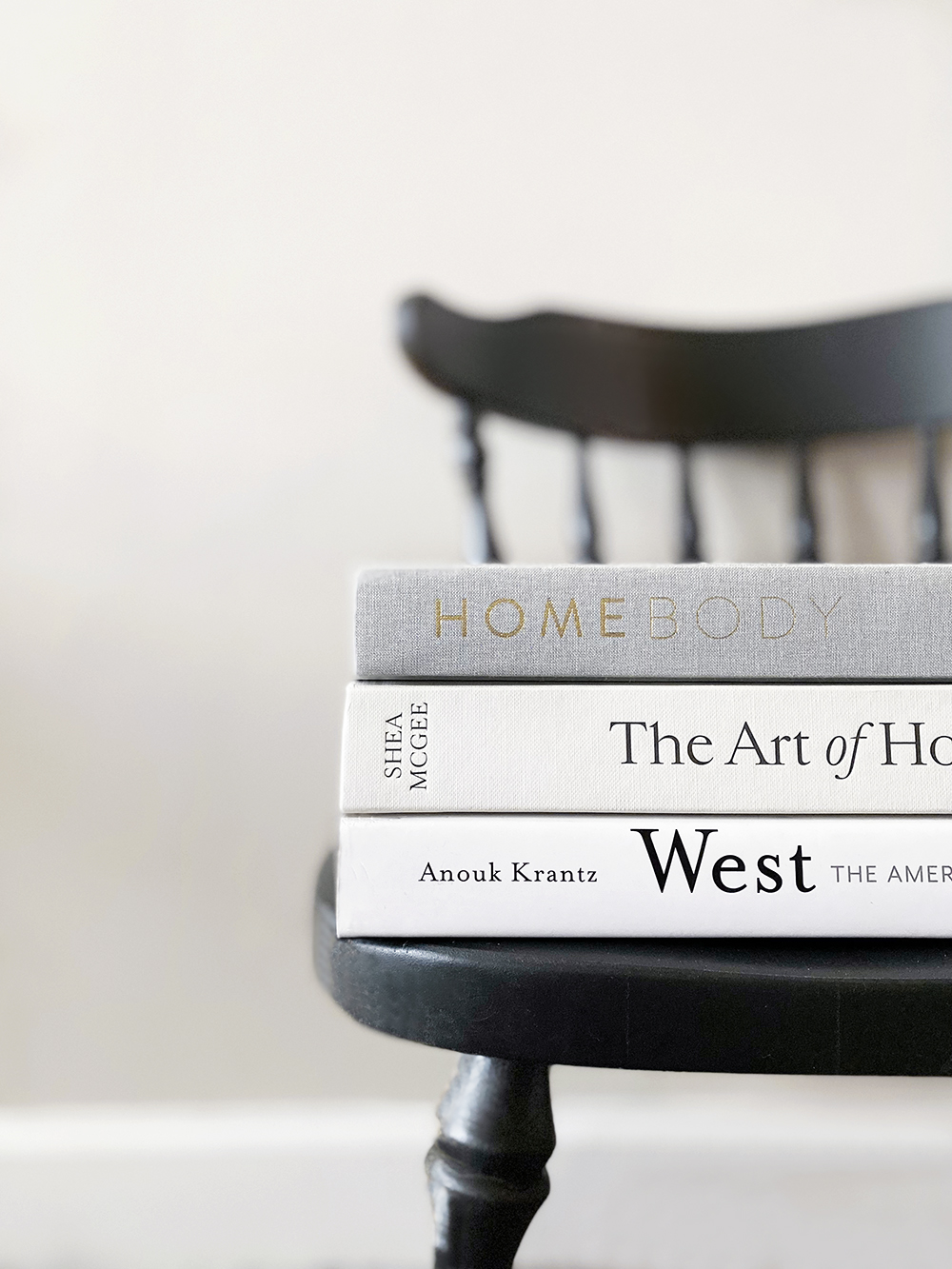





June 15, 2016