How I Am Using Evernote in 2016

I remember it was years ago, about 2009, when I started hearing and seeing postings about Evernote – a new app that people said organized anything and everything in their life. I figured I already had a pretty solid system and didn’t need to jump into yet another organization system. Fast forward to the Spring of 2015 when I promised myself I would finally look into it. Yes, I know. Six years later, but better late than never right? And now I can honestly say that Evernote is one of the most powerful tools I enjoy and function through. So I thought I would share how I am using Evernote both professionally and personally in 2016.

Let’s start with my personal life. I am a double full time (yes, it can be as crazy as it sounds) working mother of four little ones. My husband is currently building his own business after leaving the corporate world back in the Spring of 2014 and we both are youth leaders in our church which involves quite a bit of our spare time. We, like many families, are extremely busy and trying to keep up with everything is exhausting. Many nights are spent in a coma-like state on the couch after all the kids are in bed mumbling to ourselves while wondering how we are going to survive the next day. The struggle is beyond real.
I wanted something that cut down some of the chaos – even the smallest bits. And I wanted it to be seamless between my husband and I. Enter Evernote.
We use Evernote for meal planning, organizing recipes, storing important receipts, updating and sharing shopping lists for all of the stores we regularly shop at, storing important documents with password protection, saving all current clothing sizes for kids so shopping can happen without them on the fly, emergency preparedness organization and much more. At first, I wondered how Evernote differed from Pinterest. In way of collecting things like home project ideas and recipes, Evernote allows for the creation and use of tags. This simple feature turns Evernote into the most robust search engine of your life. We have created tags for each individual person in the family along with tags for types of meals, different types of expenses as well as parts of our home for notes and future projects.
With the Evernote Web Clipper installed, I can save anything I come across on the internet directly into my Evernote system. And we have Evernote downloaded onto our desktop computers, our laptops as well as our mobile devices. This means that my husband can be adding more things to the shopping list no matter what device or computer system he is on while I am en route to the store and all I do is hit refresh when I arrive and get to work on checking things off the list. No more texting back and forth for last minute grocery needs or phone calls while trying to navigate the cart through rush hour at our local Target. Evernote syncs between all systems and devices.
One of my absolute favorite features? The reminder feature…
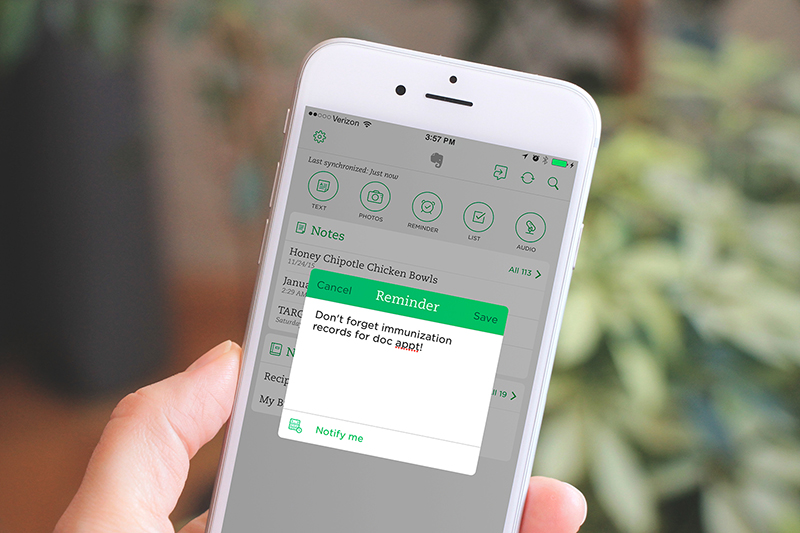
Awesome, right?
Now, let’s move into the professional side of things because it gets even better.
At the beginning of last year, my husband and I wanted to work towards the goal of being 100% paper free in our house. Evernote has been a huge tool in making this happen. It has also been one of the biggest tools in keeping us organized in our businesses throughout the year. Evernote is organized using notebooks and notes. We have several main “notebooks” which separate our home stuff, both businesses and even personal. Then, each individual notebook contains all information, notes, documents, etc that are specific to that section.
One of the biggest headaches as a business owner is tax season and trying to gather all of the mileage you didn’t track, all of the receipts you didn’t file and all of the travel you didn’t expense. You are not alone if this is your current situation. It’s tough staying on top of it all. However, with Evernote, it’s painless.
As soon as I receive a receipt, I use the Evernote camera to take a picture of it and save it. Why the Evernote camera and not my internal iPhone camera? Because the camera in Evernote will crop the receipt perfectly, create a solid white background and automatically enhance and darken the text to digitize it for easier reading. And remember those tags I mentioned earlier? Yep, I simply add my ‘KLCOexpense’ tag to it so we know which business it belongs to and I add it to my “Expense” folder. The even better part? Evernote automatically will organize all my receipts chronologically as I get them added in. So if I come across a handful of old receipts from two months ago that got shoved into the center console of the car? As soon as I photograph them and add them to my expense folder, Evernote automatically shifts all previous receipts around to keep them in order.
Here is a quick run down of how I use Evernote for business:
– tracking mileage
– documenting expenses and write offs
– saving business cards digitally that I receive
– running list of blog content and blog post ideas
– organizing visual inspiration for each design client I am currently working with
– drafting and writing blog posts that are in-progress
– expense reports for travel
– business and inspirational articles I come across
– saving testimonials from client emails to use later
– running list of creative ideas that come to me
And this, my friends, is merely scratching the surface. I am still learning new things all the time that this app can do and it is truly powerful. I will be sure and continue to share new Evernote hacks as I discover them and I hope you have the chance to check it out for a more seamless and paperless life in 2016.
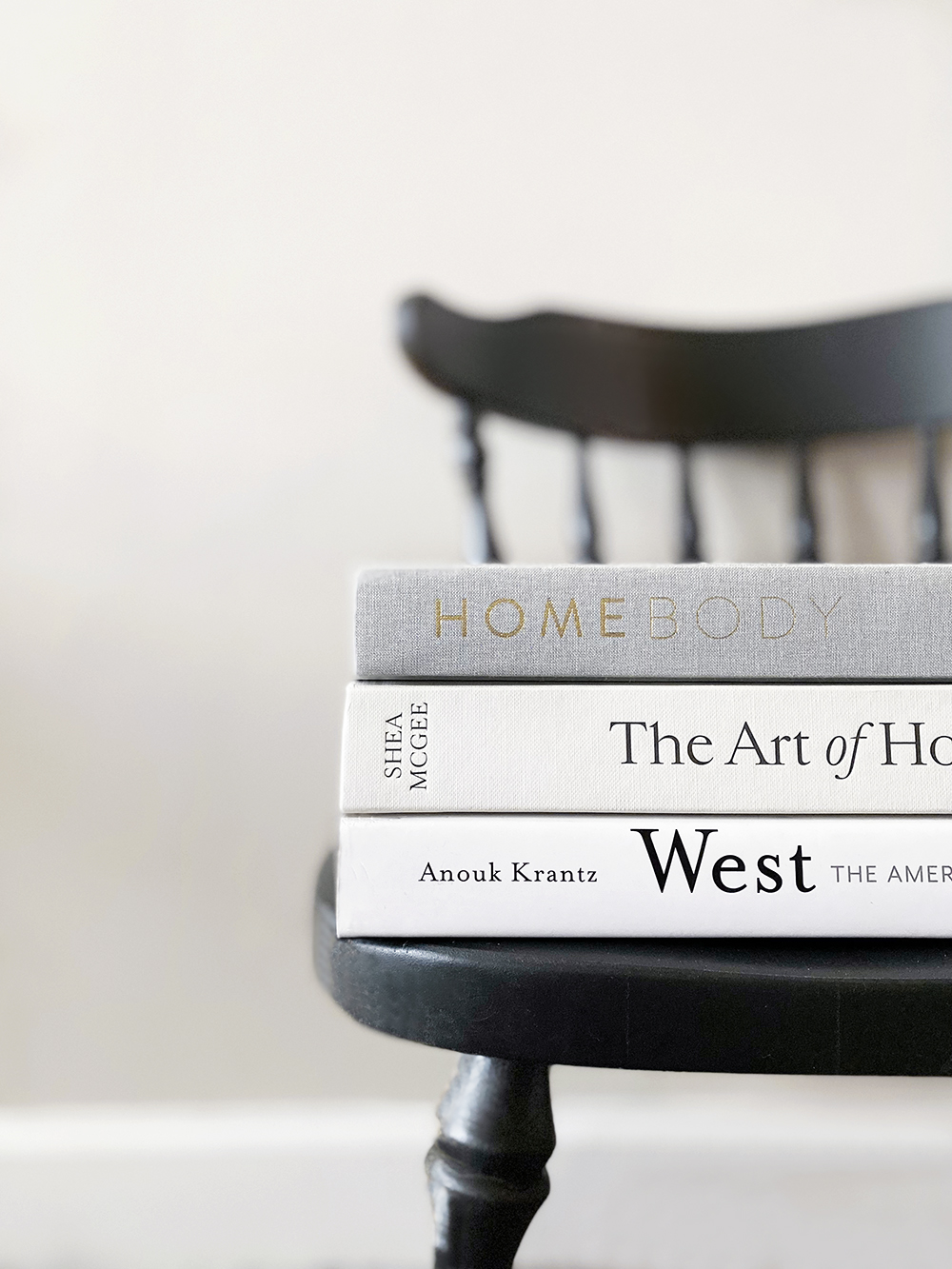





January 20, 2016