How to Declutter Your Camera Roll & Stay Organized

Digital clutter is something that can keep me up at night when I know it is out of control. I guess the same way actual, physical clutter would. Do you want to know my honest thoughts on this subject? I think it is a travesty. No generation before us had experience and knowledge to pass down to the next when it comes to life and technology. We just don’t talk about it. We are all just hoarding files, photos, and videos without thinking about the future. And while it would be impossible to tackle all the things through a blog post since we all have different preferences and situations, I do think we can tackle bite-sized pieces together that just might make a big impact. Today I am sharing with you how to declutter your camera roll and stay organized. At least how I do it anyway!
One thing you have to know about me… I am the person that, when leaving town, the ENTIRE house has to be in order before we leave. Why? Because if we were to leave town, go down in a fiery crash, and our home was left in shambles for loved ones to clean up after us?! HOW WOULD I EVER OVERCOME THE EMBARRASSMENT?! And I know what you are thinking right now. “Hello Kara – you would be dead. It doesn’t matter.” But to me? It totally matters.
Let’s look at digital clutter in the situation of a loved one and relative passing away. You would need to go clean out their home, sift through all of their belongings, all of their treasured keepsakes – and what does that look like? Was everything organized? Do you just toss it all? These same thoughts come to me when I think about digital clutter and staying organized in this area of life. As a human, there are things we just have to do to function and stay on top of things. We all should tackle digital clutter the same way we tackle preparing our taxes every year. We may not like it, but it’s just part of the gig. No one wants to leave their kids or loved ones sifting through 22,000 digital files. Yes, that is how much is in my camera roll right now.
Not to mention, I feel better when I know my digital clutter is tidied up. I can find things faster, share things easier – it just makes life a little bit better, you know?
Over the years, I have created a system that really helps me to stay on top of this area of life. I’m going to break it down into five easy steps!
Step 01: Create your albums
This first step is especially helpful so you can find what you are looking for quickly. What you decide on for your albums to organize your camera roll will be unique to you. And of course, they can always be added to, removed, updated, etc. Here is my setup to get your wheels turning:
As for family life, I love having an album for each season (fall, winter, spring, and summer) as well as the current things we have going on. For instance, right now it is football season. So I have an album of football videos and photo highlights both for our family archives as well as to send to Tanner as I document this year for him. There’s an album just for Millie since the kids especially love getting new and recent ones of her. I also have an album titled “to share” and these are photos of everyday life that I think would make great content to share with you and on social media and they have already gotten approval from the kids or whoever is in them.
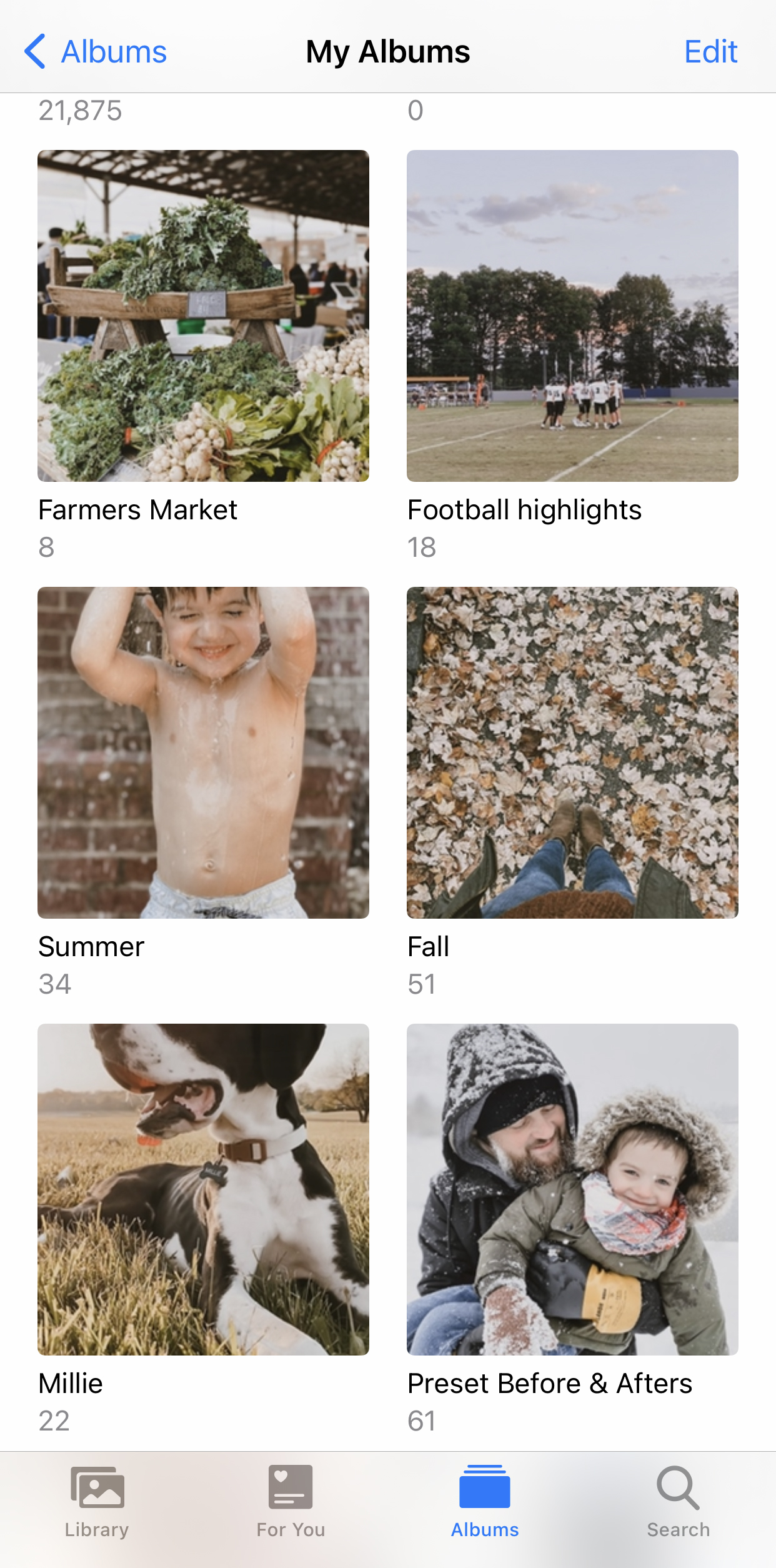
As for work life, I like having an album for graphics that I need to share or want to have on hand. I also have an album for testimonials, preset before and afters, DIY projects, as well as an album for The Well Life.
There are tons more, but hopefully that gives you a good idea and a jumping off point for creating albums within your camera roll.
Also, I love making things as beautiful as I can. Yes, even the album covers in my camera roll! Did you know you can choose the photo to display as the cover of your album? Kinda cool, right? All you need to do is go into the album, tap and hold the photo you want to use as your cover, then select ‘Make Key Photo’ from the pop-up menu. Voila!

Step 02: Go through your camera roll + clean things up for a fresh start
Delete, delete, delete. Remember, just because we have unlimited shots to take doesn’t mean we need to. If you photograph something and there are 10 takes of it, choose your top one or two. Are there video clips that were started and stopped that didn’t document anything? Delete those too! Come across a screenshot or a few dozen of something you want to remember, or a product you wanted to look into and buy? Make an album and add them to it!
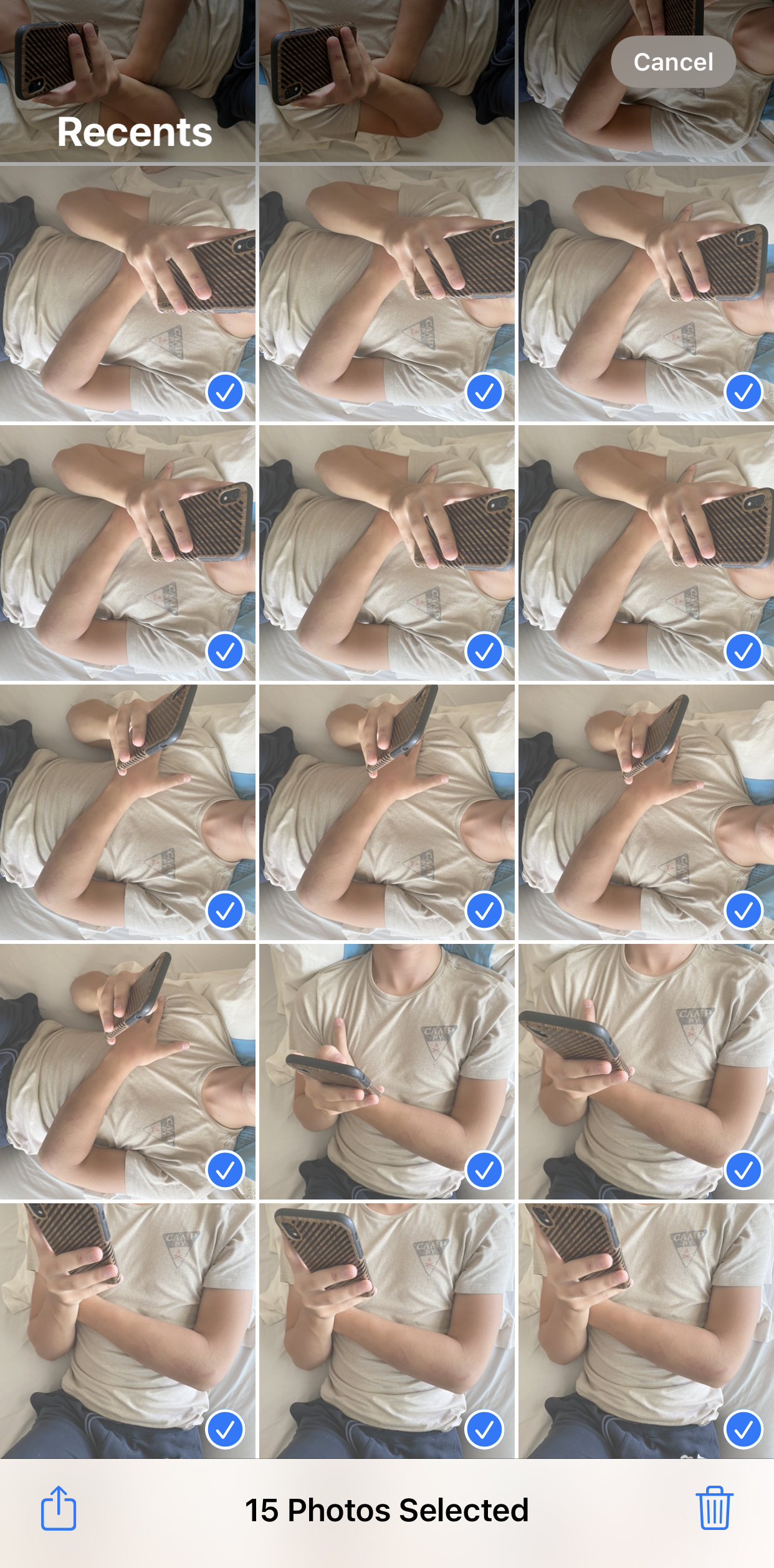
Step 03: Choose a backup system for safe keeping
This is such an important step in solidifying your process! My heart breaks every time I have seen someone share or a friend mention that their phone was damaged or stolen and they lost all of the photos and videos on their phone. Can you imagine losing everything on your camera roll right now? It’s an awful thought for sure. Technology can never be fully trusted because it is not foolproof. We need to use it wisely with a backup in place so that our most important documenting stays safe.
If you are an Apple user, you can look into iCloud storage as an option. For myself and my family, I prefer DropBox. It might be a dollar or more for the same storage space, but there are so many more features I love having available. With it, I have created a mirror of my external storage on my Drobo. So it’s not only all of our family photos and home movies but also all of my work files, editorial shoots, and more which are priceless.
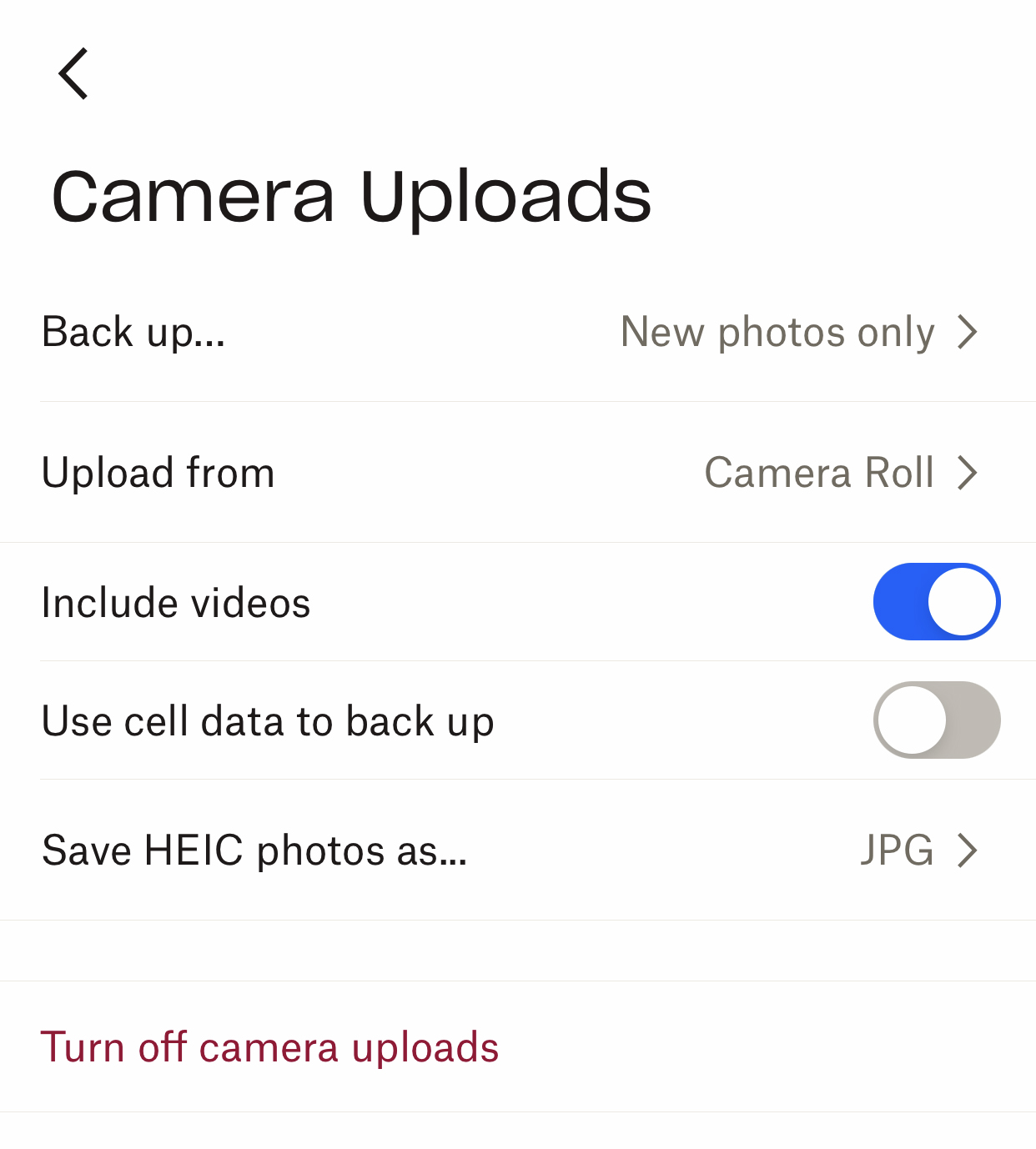
The best feature of DropBox is that I can enable camera roll upload within my settings. This means that anything that gets added to my camera roll is uploaded automatically to DropBox. Does this also mean that it creates another area that I have to stay on top of? Somewhat, but I prefer the peace of mind over the chore of keeping another digital folder tidy.
With the automatic upload for camera roll within DropBox, you can also choose a specific album to auto upload instead of your entire camera roll. So all of those screenshots of quotes or that dress you wanted to add to cart? You won’t have to later sift through DropBox to delete those. You can just add the things you want for safe keeping in an album and assign that to your DropBox auto-upload.
Also? A gamechanger is making it possible for the camera auto upload to pull from multiple devices. So the photos the Bearded Gent took at the park with the little ones? Or the photos the teens took when they went out with friends? All being safely stored in a secondary place other than their phone.
Step 04: Download your camera roll for safekeeping
If it has been a while and you haven’t previously set up a secondary backup system, I would highly suggest exporting everything on your camera roll right now to your computer and external storage. This will ensure that everything is backed up safely and allows you to create some much-needed space on your camera roll. After all, with all things back-to-school, the fall season coming in hot, and all of the holidays to follow? Doing this now will ensure you are set up for success.
Step 05: Create your process + intentional habits
Once you have gone through steps one through four, you have to commit to keeping up with it. Just like we schedule every few weeks to deep clean the house, or launder the bedding – keeping your camera roll neat and tidy is one of those to-do’s.
Because of how much I shoot and create using my iPhone, I knew doing some daily upkeep would work best for me. You know, anything to help my sanity stay intact with all the things – wink! Maybe for you, it will be once a week or monthly even. Either way, commit and you will love the change!
A few years ago I developed the habit that I lovingly refer to as my “daily edit”
At the end of every day, I simply take 5 to 10 minutes when I find some quiet time to work through a few quick things on my phone. Here are the steps I go through:

First: I go through any photos in my camera roll that I took that day, delete ones I don’t need, and edit the final ones I am keeping.
Second: Any final photos and videos get added to an album if necessary.
Third: Any screenshots I grabbed that day either get deleted or cropped and stored in an album for future reference (this could be a testimonial from a DM, something I was inspired by, or even something I want to shop).
Just 5 to 10 minutes daily changes the game when it comes to managing my camera roll and having everything tidied up. I promise, you will love it too.
How do you declutter your camera roll and stay organized?
I always love hearing about others’ processes for areas like organization. If you have anything that you have felt really helps you in this area, be sure and leave it below in the comments! And if you haven’t yet established a system to reduce the clutter on your phone, I hope what I have shared helps you dig out of things!
For more memory-keeping inspiration, you can browse past posts right here.
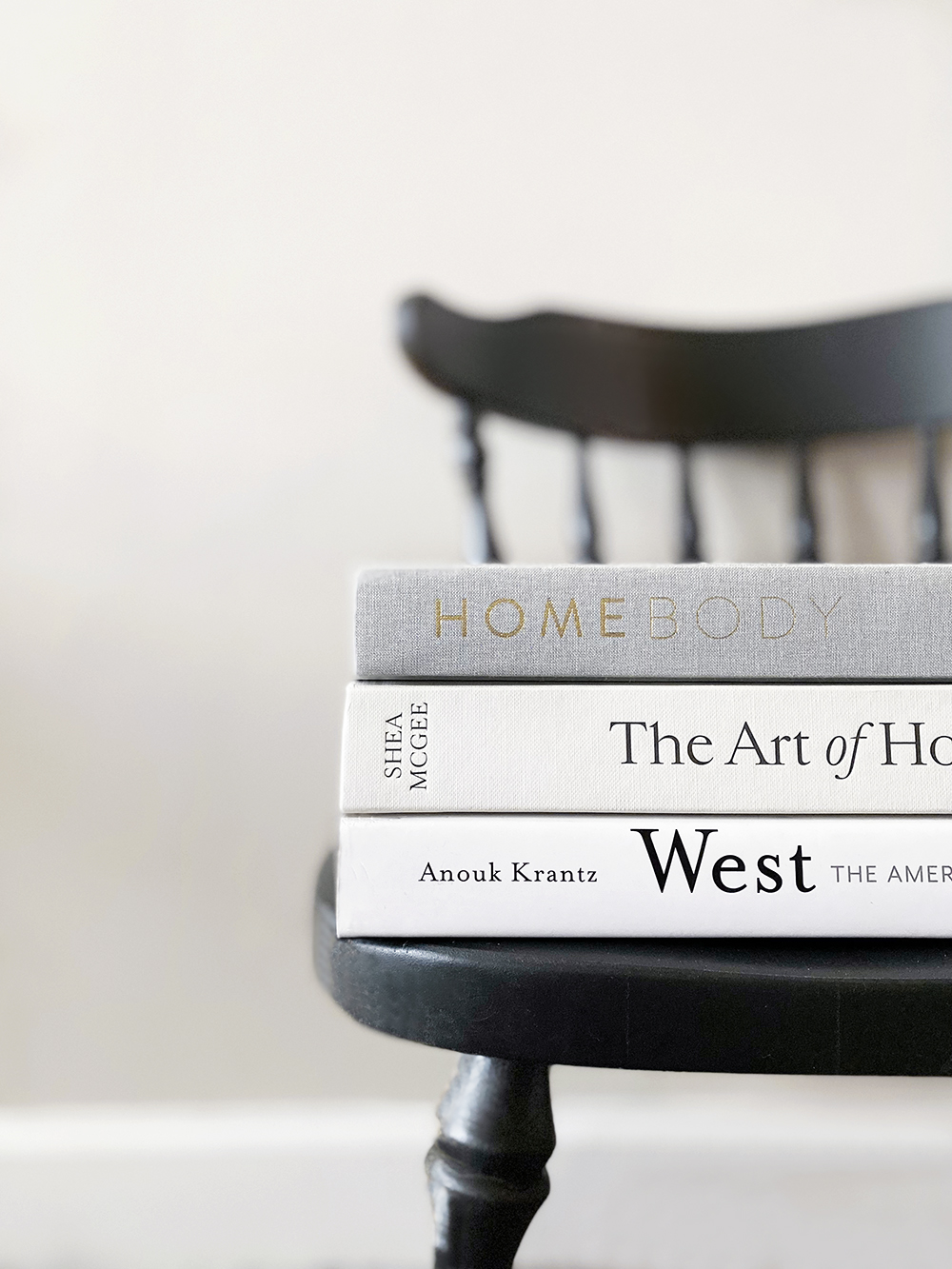





August 23, 2022