How to Use Evernote for Back-To-School Organization
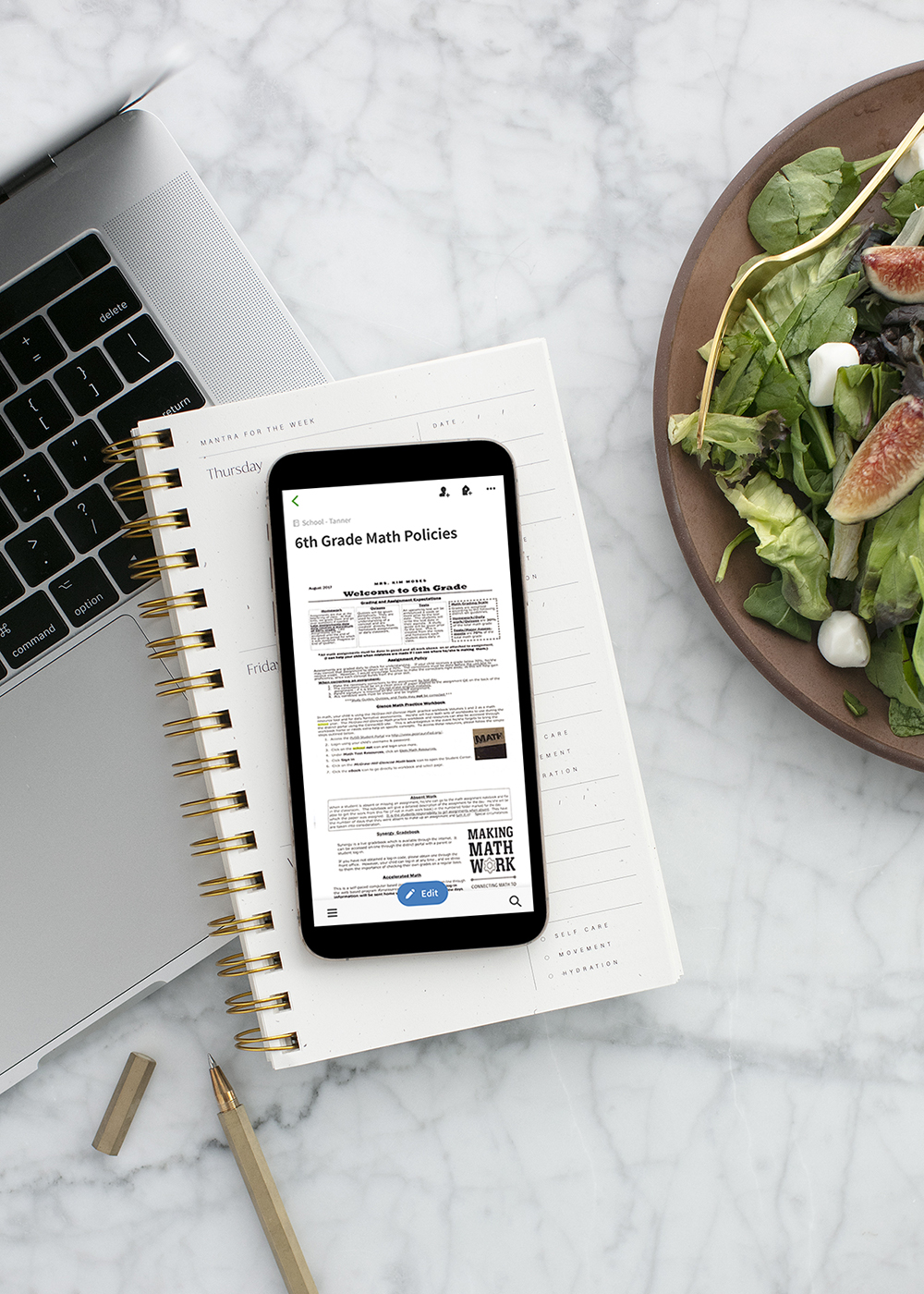
*Update: We have since made the leap into home educating, but I truly love this system for organizing paperwork and still utilize it in so many different ways. I hope you find it useful whether you have students in public school or have made the same leap into home education that our family has.
Oh, Evernote. I don’t think there is a sweeter singular word in my life than that one. Well, maybe ‘donut’. Or ‘nap’. Moving on…
Back to school is upon us and this week is all based around that here on the blog. Yesterday I shared my ‘Must Take Photos for the First Day of School’ and today it’s all about the organization for us parents. So how the heck can an app like Evernote help us stay organized with school stuff that the kids bring home? I’m about to show you.
If you have one or six kids you know the nightmare that it can be managing the amount of papers that come home with each little one. And if you don’t yet have kids or they have not started school yet, then consider yourself warned. It is nuts! Every year I am amazed at what they come home with and by the end of the year, I could seriously gold medal in the sport of paper piling. It’s a constant battle and full-time job keeping the paper clutter at bay and it definitely was my former life. As of last school year, I took my knowledge of Evernote and the ways I use it for business and I applied them to our home life as well. Now I am immediately snapping pictures of everything that walks in the door with the kids every day, adding tags for search purposes, scheduling reminders of when forms are due and so much more. Let me walk you through it.
Let’s start with informational paperwork
On the first day and well into the first week of school us parents are filling out dozens of forms, looking through classroom procedures and checking upcoming events and important dates in the school calendar. There is a lot of information coming at us parents and while most of it can be remembered, there is certainly a good amount that you want to be able to access later. However, who wants to sift through papers every time you need to find something or access a bit of information? Remember when I spoke about our house finally getting to a paper-free zone? This is definitely part of that process.
Each time I come across a document with information that I want to save, I snap a picture of it, add it to the main “School” folder in our household notebook unless it pertains to a particular child – if it does, I simply add the image to their folder, title it and tag their name to it. You can see the breakdown of main ‘notebooks’ and ‘sub-notebooks’ here:
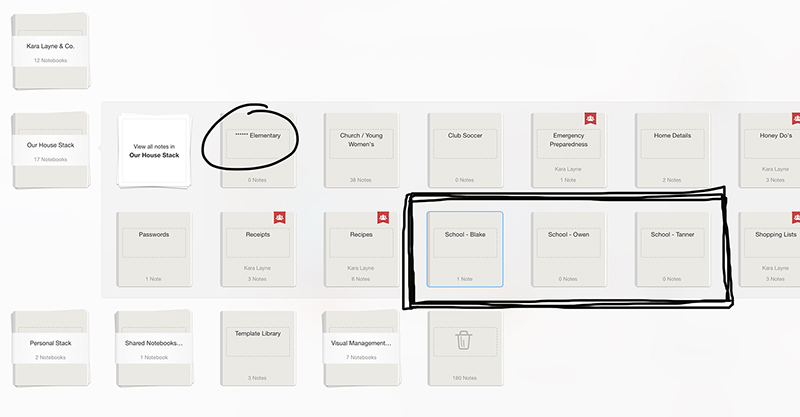
The tagging part is important because, through tags, you can create a powerful search tool within Evernote. All I have to do is type one of my kids names into the search bar and it will pull up every document pertaining to that child.
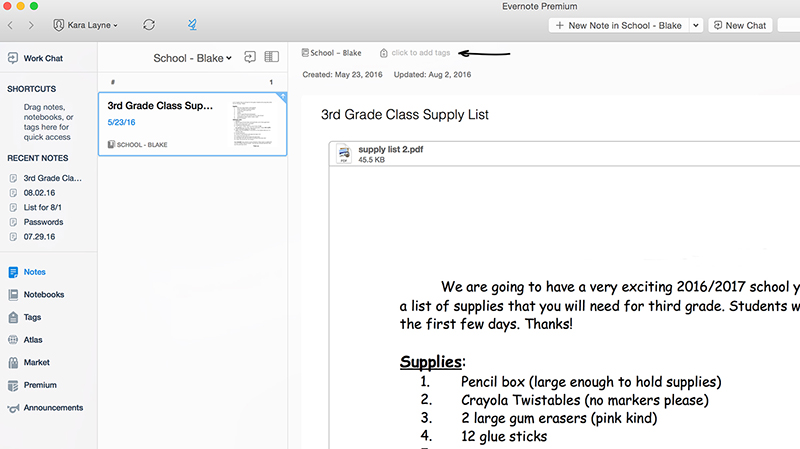
And the best part about using the Evernote camera is that it doesn’t save the document as the picture you took. It actually saves it as a document and will automatically whiten, brighten and sharpen so you can read all of the information on it easily as if it was a PDF of Word doc.
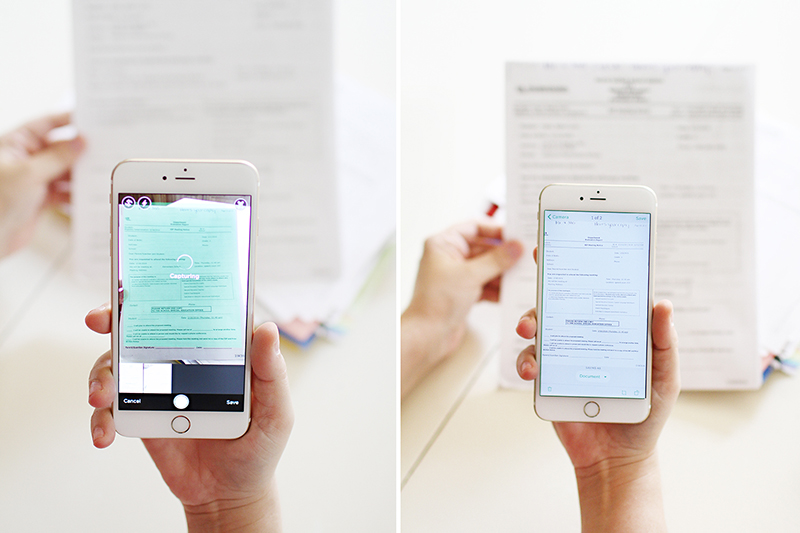
Now about those events and calendaring
I handle it all right then and there because I have learned after a few missed events over the years – #SorryKids. I automatically add any upcoming dates or events into iCal which our family all uses and is synced to from their individual devices to know what is going on and when. If it is a school event that I need to bring something to, I will use Evernote to schedule the reminder to ding me a day or two ahead of time so I don’t forget.
And another tip I picked up. Sometimes teachers will send home fun “About Me” papers so the kids can get to know who their teachers are. Sometimes these include favorite color, candy, food, etc. I make sure and snap a picture of this and save it to that child’s school folder so in the future, when I am planning out Christmas gifts, birthday gifts or end-of-the year gifts I know exactly what that teacher would like to receive or how I can customize their gift to make it a little more special and personal.
One last tip for you
My last tip is to also look to Evernote to become memory storage for you and your kiddos. There are so many great art pieces the kids come home with, or a spelling test that they aced and even their handwriting that I don’t want to forget. And while I started out storing all of their things in a file box to have the kids choose what they want to keep later, I look at those overflowing storage boxes now and think, why? There are some fabulous ideas to take pictures of your kids’ art and use as decor or shrink down to add to their memory books that free up space and get rid of the paper clutter without losing those memories. Snapping a picture when they bring it home and storing for printing later is a great option to reduce the paper. Some of my favorite ideas here and here.
Be sure and stay tuned for Thursday when we continue with the back-to-school fun and I share our family traditions for this time of year!






August 2, 2016