Using Evernote to Organize Home Projects

If you have followed along here for awhile, you know that I have a major relationship with the app, Evernote. I’m really not a big app person, but this one? Swoon. It literally works as my brain and helps me not only keep my personal and professional life organized, but it has been the biggest tool in helping to go paperless. Previously I have shared an overview of the things I use Evernote for as well as tips like how to encrypt sensitive and private information and how to use Evernote for back-to-school organization. Today, I wanted to share with you how I am using Evernote to organize home projects!

So many of us are constantly working through home projects, keeping in mind additions that we would like to make or even as simple as keeping our eye out for “that piece” that would be perfect hanging in “that spot”. One of the biggest hang ups I was constantly running into is when we would measure a space for something we need to find and then when I am out and about, what happens? I run across that “perfect side table” or even that “great set of baskets”, but…. what were those dimensions again? How many baskets were needed to fill the open cubbies of the playroom wall? Then I’m calling the big guy back at home to see if he knows where we put that sketch and chicken scratches of measurements and our luck is usually that we have no idea and he’s then searching for where the measuring tape was last put so he can re-measure while I wait, but he can’t find it and the culprit is usually one of the kids so then I throw my hands up and give up. Cue frustration and missing out sometimes on that great find because I wasn’t just a little bit more organized with accessible information on-the-go. Does anyone’s life seem to work that same way? Please say yes.
Enter, Evernote. And cue the angels singing.
Once I sat down to really harness the power of Evernote for this area of life, I was amazed at how nice it is to always be prepared no matter where we find ourselves when we come across a great sale or a great piece or extra time to finally go pick out that paint color or other project supplies. I add in visual inspiration we have come across, color choices we love, sketches of layouts and chicken scratches of measurements as well as links to products that I have found and want to get around to purchasing. Some of you may be thinking, isn’t that what Pinterest is for? Technically. However, Evernote allows for so much more and the best part is not having to scroll through your entire board of home ideas to find that one image that would remind you of the color you are looking to add to that space. Time consuming, right?
So let me give you a few ideas on how I am using it for those of you who are interest in jumping on the bandwagon. The screenshots I share are from within the app on my iPhone, but remember that Evernote comes as a desktop application as well which is just another thumbs up if you ask me.
First I make sure that each room or project we are gathering ideas on is given it’s own sub folder within my “Home Projects” folder. So when I pull that folder up it looks a bit like this and lists each sub-folder of current projects.
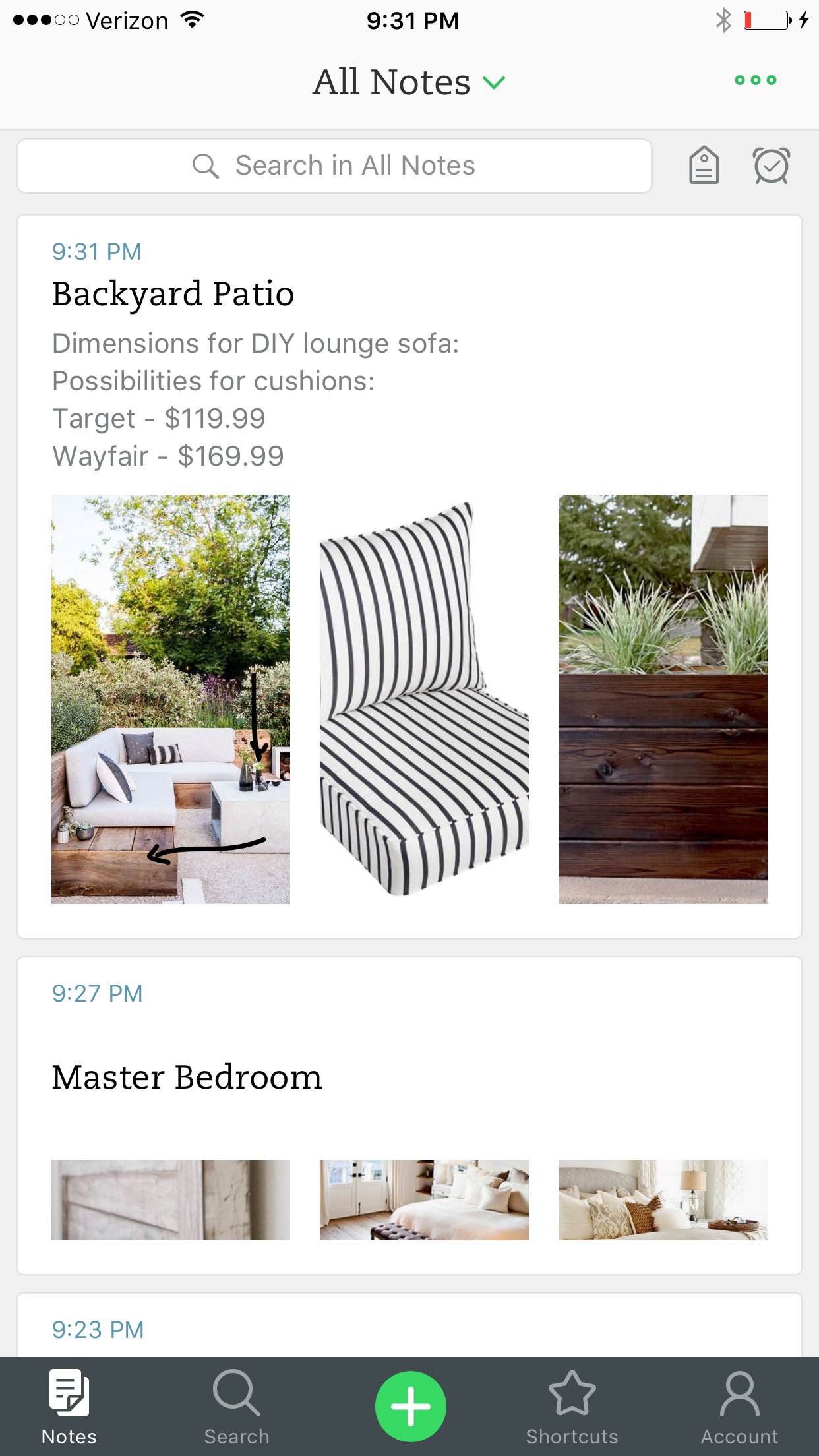
I will use our current backyard patio project to give you an in-depth look into this. What I love is that I can gather anything and everything. I will add in any visual inspiration we have come across and I also add in the products I find that could work to get the job done. I can also link each one to give me direct access to order it if we decide to.

Another great feature is once I add in an image, I can then add any doodles or notes to it that I want right within the app…

And remember those sketches and chicken scratching that we were always losing and never had on hand when we needed them? I simply use the camera feature within Evernote to snap a picture. So here is the quick sketch out I did while we were standing in the backyard discussing the layout of our new project:
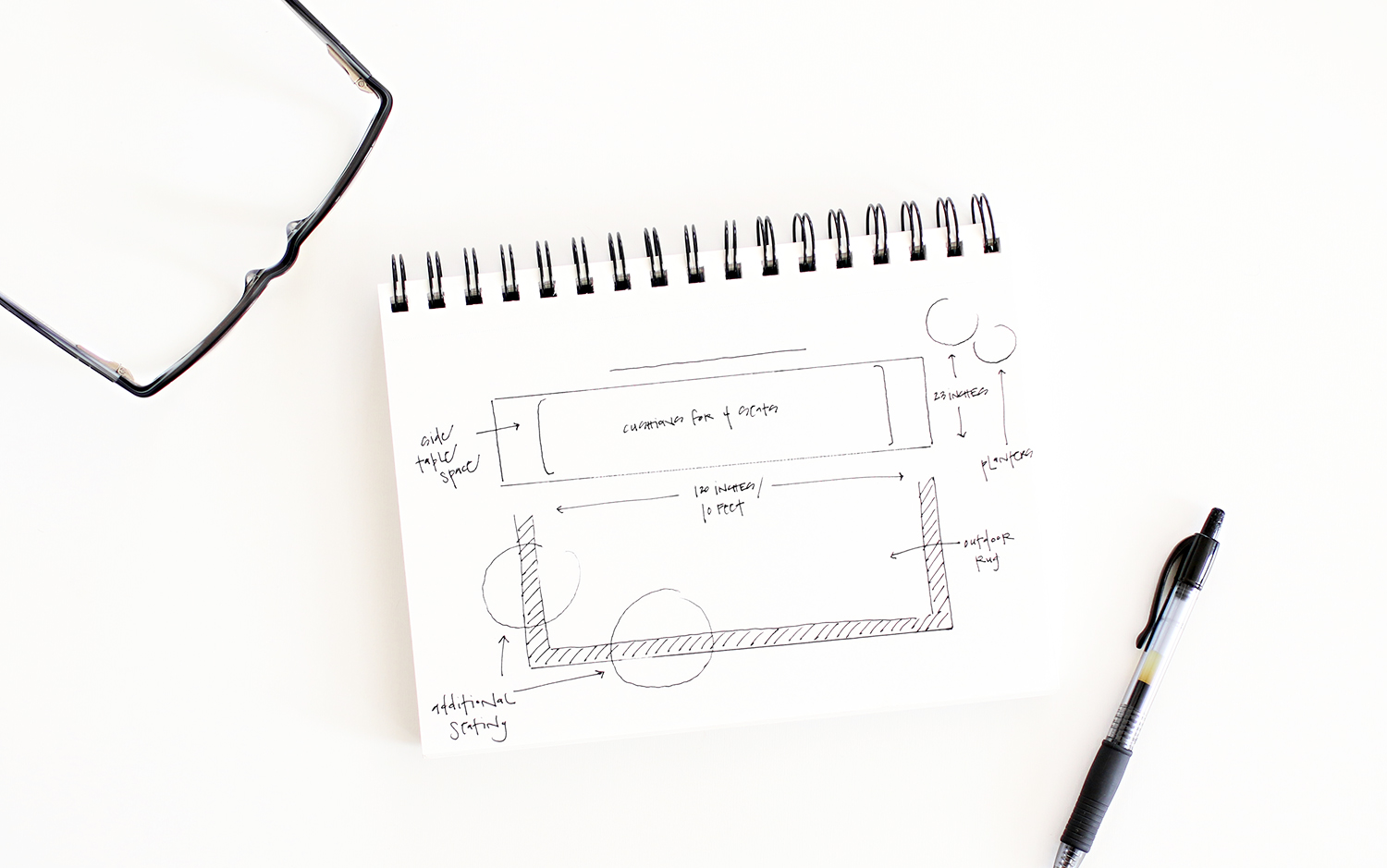
And what’s great is that the Evernote camera tool digitizes snapshots so that everything in the document, receipt or note is sharp and clear.
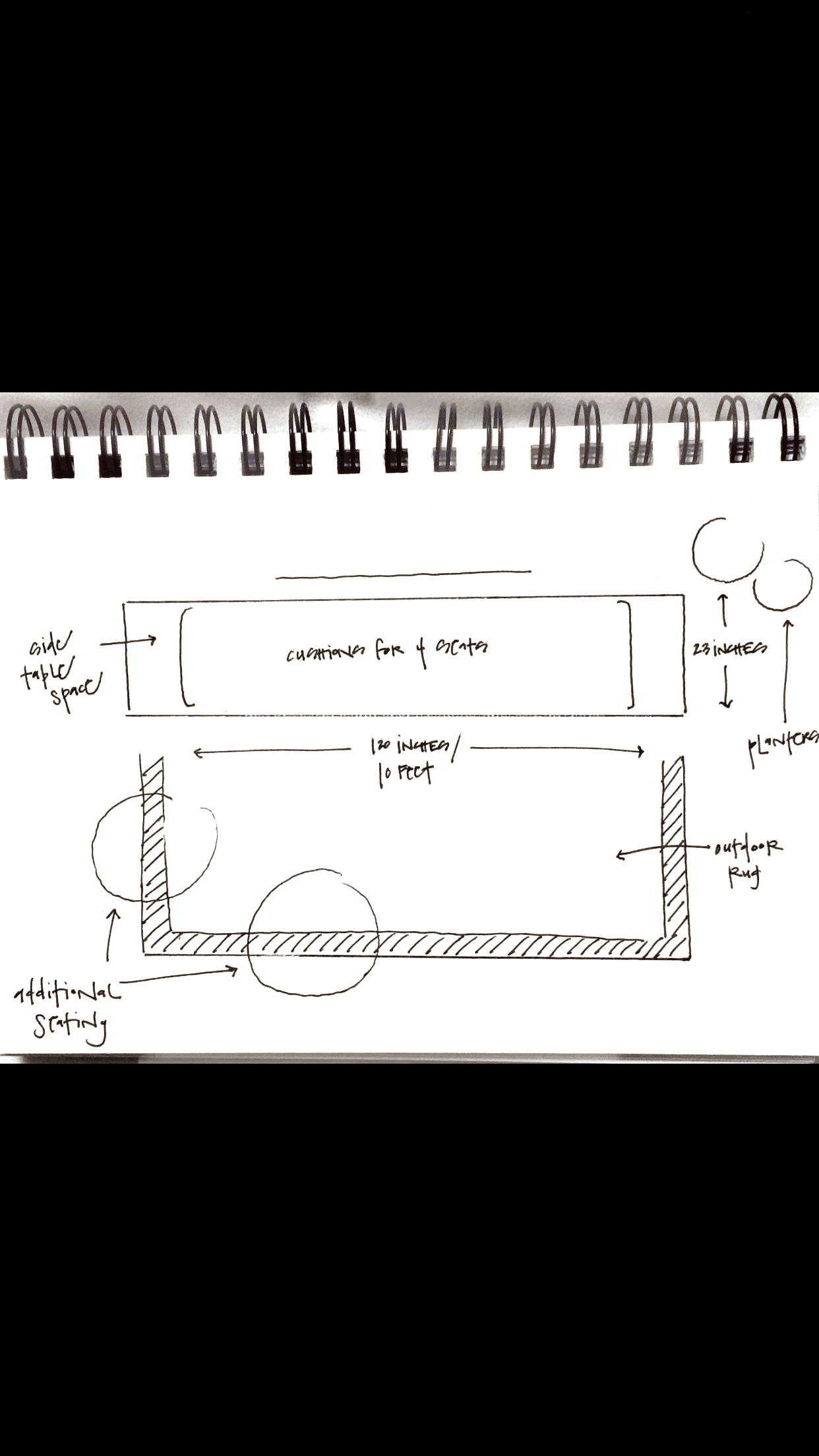
Kind of awesome, right? So when the big guy takes a trip to Home Depot to pick up supplies, he can just as easily access the project folder to remind himself how much of something he needs or what length the wood for such and such needs to be.
Remember when I recently shared about the bedroom makeover for the girls and what our ideas are for it? Absolutely that specific project has it’s own note within my “home projects” folder as well and when we happen to be out shopping and my daughter and I come across something we love? All I have to do is pull up that folder in my Evernote app and make sure our find fits the color scheme that we decided on…

I hope that gives you some inspiration on what Evernote could help you with to feel a bit more organized and prepared with your own home projects. And I will make sure and continue sharing my tips and tricks for this lovely little app here and there if you are finding them helpful!






July 12, 2017